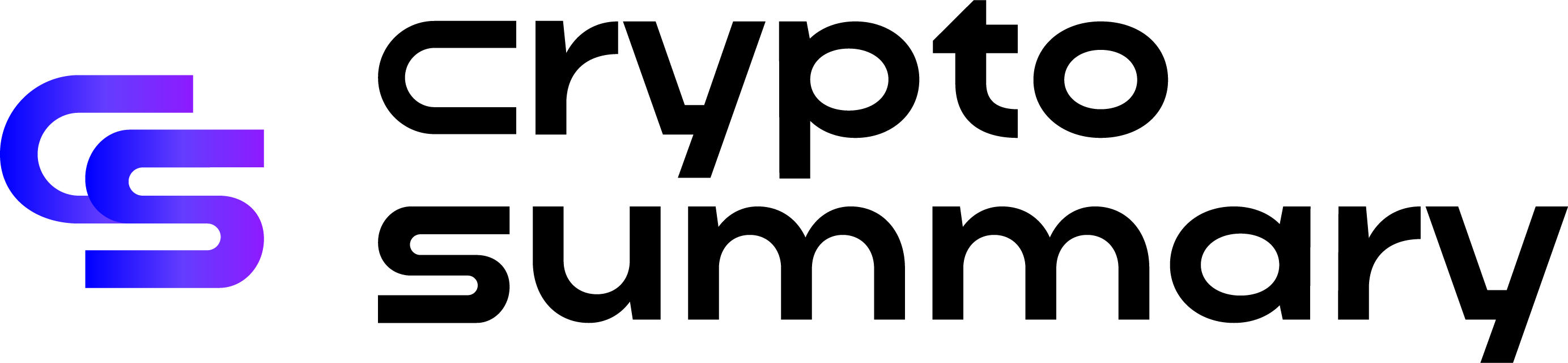Microsoft Unveils No-Code AI Agent Features in 365 Copilot to Boost Business Efficiency

AI agents are a hot topic in the business world right now. Leaders want real results, not just futuristic ideas. They’re looking for tools that are easy to use and deploy.
Microsoft claims it has the solution with new no-code and low-code features in Microsoft 365 Copilot. At the Microsoft Ignite event, they announced that users can create custom autonomous agents or use ready-made ones. This is possible through a setup that gives access to over 1,800 models in the Azure AI catalog.
“Companies have explored AI a lot and want to see how agents can boost efficiency, improve performance, and cut costs and risks,” said Lili Cheng, corporate VP of Microsoft AI and research. “They’re eager to scale their copilots.”
According to IDC, more companies will be building tailored AI tools in the next two years. Big names like Salesforce and Snowflake, along with smaller firms like CrewAI and Sema4.ai, are launching platforms designed to change how businesses operate.
Microsoft rolled out Copilot in February 2023 and has added new features to support agentic AI. Now, users can create agents that work on their behalf without needing prompts. These agents can function in the background without any human oversight.
Users can choose templates for common tasks in Copilot Studio. For those with more advanced skills, there’s a new Agent SDK that allows for the creation of full-stack, multichannel agents. These agents can integrate with various Microsoft services and be deployed across Microsoft, third-party, and web channels.
New integrations with Azure AI Foundry allow users to bring their own knowledge and models. This means they can use the 1,800 models in Azure’s catalog. This flexibility is essential as users want to securely use their own data and mix different models without being locked into one. “People want a variety of models; they want to fine-tune them,” Cheng added.
Not every task needs a custom solution, though. Pre-built models can be quite useful. Microsoft is releasing several ready-made agents in Copilot that can handle simple tasks or more complex processes. Here are a few:
- SharePoint Agents: Users can create personalized agents that they can name and customize. They can ask questions and receive instant answers, sharing agents across emails, meetings, and chats. These agents respect existing SharePoint permissions to protect sensitive information.
- Employee Self-Service Agent: This agent answers common workplace policy questions and handles HR and IT tasks. Employees can get benefits information, request new devices, or start leave forms.
- Facilitator Agent: This agent takes real-time notes in Teams and chats, summarizing important information as conversations unfold.
- Interpreter Agent: This agent provides real-time translation in Teams meetings in up to nine languages, even simulating the participant's voice.
- Project Manager Agent: This agent automates processes in Planner, managing projects from start to finish. It can create new plans, assign tasks, track progress, send notifications, and provide status reports.
Additionally, the new Azure AI Foundry SDK offers a simplified coding experience for developers. They can customize, test, deploy, and manage agents easily. Users can pick from 25 pre-built templates and integrate Azure AI into their apps, along with common tools like GitHub or Copilot Studio.
Cheng highlighted the importance of low-code and no-code tools. Many companies don’t have large AI or development teams. “They want more people to be able to create their copilots,” she said.
The goal is to make the agent-building process straightforward so that businesses can “build something once and use it wherever their customers are.” The tools should be user-friendly, allowing creators to focus on their tasks without worrying about complexities behind the scenes. Cheng noted, “If something is challenging, you might not even realize it; you just want to get your job done.”
Initial use cases have focused on support functions like IT help desk management and HR scenarios such as onboarding.
McKinsey & Company is working with Microsoft on an agent to speed up client onboarding. A pilot showed that it could cut lead time by 90% and reduce administrative work by 30%. This agent identifies expert capabilities and staffing teams, providing a platform for colleagues to ask questions and follow up.
Thomson Reuters has developed an agent to make the legal due diligence process more efficient. This platform combines knowledge and reasoning from the firm’s generative AI tool, CoCounsel, helping lawyers close deals faster. Early tests indicate that several tasks in these workflows could be completed in half the time.
“We see a trend where traditional copilots—AI enhancing human skills and providing personal assistance—are being combined with autonomous systems,” Cheng explained. Agents are increasingly taking charge of processes and workflows, working across teams and in multi-agent systems.
While agents are gaining attention now, they’re not a new concept. As Microsoft Source writer Susanna Ray pointed out, “They’re getting more attention now because recent advances in large language models (LLMs) help anyone—even outside the developer community—communicate with AI.”
Agents act as a layer on top of LLMs, gathering information and providing input. Together, they can generate recommendations for humans or, if allowed, act independently. “This agent-LLM combination makes AI tools more practically useful,” Ray noted, adding that agents will become even more effective as innovations continue.
Cheng mentioned that Microsoft has been discussing conversational AI for about eight years. Before AI agents, conversation data often got lost. Now, agentic AI provides real-time context and intelligence to users.
“People want tools that feel more natural,” she said. “It’s incredible that we can do many of the things we dreamed about. Combining all these sources effortlessly is truly groundbreaking.”